반응형
http://help.infragistics.com/Help/NetAdvantage/NET/2007.3/CLR2.0/html/Infragistics2.Win.UltraWinGrid.v7.3~Infragistics.Win.UltraWinGrid.UltraGridLayout~ViewStyleBand.html
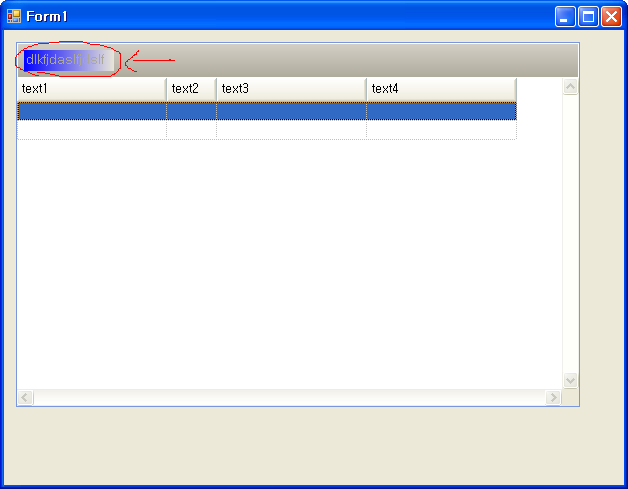
using Infragistics.Shared; using Infragistics.Win; using Infragistics.Win.UltraWinGrid; using System.Diagnostics; private void button4_Click(object sender, System.EventArgs e) { // Set the view style to OutlookGroupBy. Without it, group by box won't // show up. this.ultraGrid1.DisplayLayout.ViewStyleBand = ViewStyleBand.OutlookGroupBy; // Set the group-by-box style to Compact to save space. this.ultraGrid1.DisplayLayout.GroupByBox.Style = GroupByBoxStyle.Compact; // Set the appearance of the group-by-box. this.ultraGrid1.DisplayLayout.GroupByBox.Appearance.BackColor = Color.White; // Set the group-by-box prompt. This text shows up in the group-by-box when // there are no group-by columns. this.ultraGrid1.DisplayLayout.GroupByBox.Prompt = "Drag and drop a column to group by that column."; // Set the back color and fore color of the prompt area. //this.ultraGrid1.DisplayLayout.GroupByBox.PromptAppearance.BackColor = Color.LightGray; this.ultraGrid1.DisplayLayout.GroupByBox.PromptAppearance.ForeColor = Color.Maroon; // Set the border style to InsetSoft. this.ultraGrid1.DisplayLayout.GroupByBox.BorderStyle = UIElementBorderStyle.InsetSoft; // Configure the buttons associated with grouped-by columns. When a column // is dragged and dropped in the group-by-box, the rows get grouped by the // column and the column becomes a group-by column. // this.ultraGrid1.DisplayLayout.GroupByBox.ButtonBorderStyle = UIElementBorderStyle.RaisedSoft; // Change the which band labels get shown in the group-by-box. By setting it to // All, grid will show lables for all the bands. this.ultraGrid1.DisplayLayout.GroupByBox.ShowBandLabels = ShowBandLabels.All; // Configure the look of the band labels. this.ultraGrid1.DisplayLayout.GroupByBox.BandLabelBorderStyle = UIElementBorderStyle.Solid; this.ultraGrid1.DisplayLayout.GroupByBox.BandLabelAppearance.BackColor = Color.DarkBlue; this.ultraGrid1.DisplayLayout.GroupByBox.BandLabelAppearance.ForeColor = Color.LightYellow; // Configure the way button connectors look this.ultraGrid1.DisplayLayout.GroupByBox.ButtonConnectorStyle = UIElementBorderStyle.Dotted; this.ultraGrid1.DisplayLayout.GroupByBox.ButtonConnectorColor = Color.Maroon;
