반응형
|
|
Windows 8 resume from Hibernation 라고 뜨는 건 윈도우가 동결 모드에서 해제 된다는 말인데요. 문제는 데스크탑 컴퓨터는 이런 동면 기능을 사용하지 않아도 좋다는 겁니다. 윈도우 전원모드에서 변경이 가능한데요.
윈도우8 를 끄고 다시 켜는 데 "resume from Hibernation" 라는 메시지가 나오게 되는 것 까지는 좋은데 왜 본체 뒤에 있는 USB 단자가 동작하지 않는 문제도 발생하네요. 정확하지 않지만 전원설정이 "Hibernation" 때문인거 같습니다.
제어판으로 가는 단축키는 윈도우8 에서는 "윈도우키" + C 입니다.
간단히 도스모드에서도 해결해줄 수 있습니다. 방법을 알려 드릴께요.
윈도우8 Hibernation(동면) 모드 해제하기

윈도우8 설치를 하였습니다.

끄고 켤때 화면에 "resume from Hibernation" 라는 메시지가 보이네요. 전원 설정에서 동면설정이 되어 있기 때문인데요.
해결

C:\Windows\System32 으로 이동한다.
cmd.exe 을 찾아서 마우스 우측을 눌러서 동면 설정을 해제하는 명령어를 써주면 됩니다.
powercfg -h off ( C:\Windows\System32 에서 실행하세요!)
To Disable Hibernate
NOTE: This step will disable hibernation, delete the hiberfil.sys file, and remove the Allow hybrid sleep and Hibernate after Power Options under Sleep.
1. Open a Elevated Command Prompt.
2. In the elevated command prompt, type powercfg -h off and press Enter. (see screenshot below)3. Close the elevated command prompt.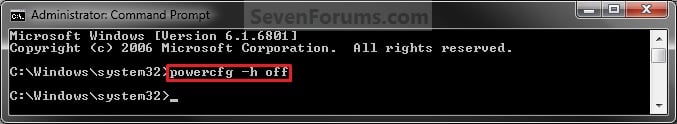
윈도우에서 해결하기
OPTION FOUR
To Turn Hibernate On or Off in Power Options
1. Do either step 2 or 3 below for what you would like to do.
2. To Turn On Hibernate
NOTE: You could also use a hibernate shortcut to manually put the computer into hibernation instead or in addition to this option.A) If you have not already, then you will need to enable hibernate using eitherOPTION ONE, OPTION TWO, or OPTION THREE above first.3. To Turn Off Hibernate
B) Open the Advanced Power Plan Settings for your power plan, then expand Sleep. (see screenshot below step 4)
C) Under Hibernate after, set the Setting (Minutes) to how many minutes you want your computer to sit idle for before it goes into hibernation. (see screenshot step 4)
D) Go to step 4.
NOTE: If you disabled hibernate using OPTION 1, 2, or 3 above, then there's no need to do this since Hibernate after and Allow hybrid sleep will no longer be listed in your power options.A) Open the Advanced Power Plan Settings for your power plan, and expand Sleep. (see screenshot below step 4)
B) Under Hibernate after, set the Setting (Minutes) to Never. (see screenshot below step 4)4. When finished, click on OK. (see screenshot below)
C) Under Allow hybrid sleep, set Setting to Off. (see screenshot below step 4)
D) Go to step 4.
참고 사이트
http://www.sevenforums.com/tutorials/819-hibernate-enable-disable.html
http://www.sevenforums.com/tutorials/783-elevated-command-prompt.html
|
|




