반응형
Java SE6 링크 주소
http://java.sun.com/j2se/1.5.0/
우측에 보면 Java SE6 이 있다 ^^
다운로드후 설치!
자바를 설치한후에는 환경변수를 설정해줘야하는데
내컴퓨터 => 속성 => 고급탭 => 환경변수 를 클릭하면
위의창에서 시스템변수란에 새로만들기를 클릭한후
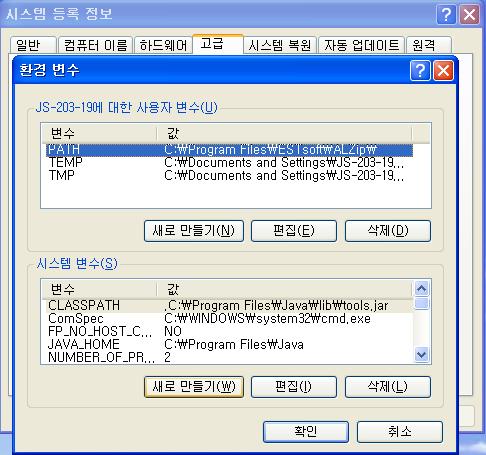
변수이름 : CLASSPATH , 변수 값 : .C:\Program Files\Java\lib\tools.jar
(C:\ 앞에 .(마침표)를 빼먹으면 안된다.
변수이름 : JAVA_HOME , 변수 값: C:\Program Files\Java\jdk1.6.0_03
Path변수의 내용 추가 수정 : 맨뒤에 ;%JAVA_HOME%\bin
을 추가하면 된다.
설치완료 테스트는 윈도우 시작 => 실행 =>cmd 입력 실행후 프롬프트에 javac 명령어를 입력하여
자바의 옵션창이 뜨면 자바의 설치및 설정이 완료된것이다.
이클립스 다운로드 주소
http://download.eclipse.org/eclipse/downloads/
Eclipse downloads - mirror selection
Please select a mirror for eclipse-SDK-3.4M2-win32.zip
All downloads are provided under the terms and conditions of the Eclipse Foundation Software User Agreement unless otherwise specified. Download from: [Korea, Republic Of] KAIST (http)
Download from: [Korea, Republic Of] KAIST (http)
...or pick a mirror site below.
Please choose a mirror close to you
Asia
- [Korea, Republic Of] Daum Communications Corp. (http)
- [Korea, Republic Of] KAIST (ftp)
- [Taiwan] National Center for High-Performance Computing (http)
- [Taiwan] National Sun Yat-sen University (http)
- [Israel] NSA Internet & Security Ltd. (http)
- [Taiwan] Computer Center, Shu-Te University (http)
- [Indonesia] Univ. of Indonesia at Lenteng Agung (http)
- [China] Actuate Shanghai (http)
- [Japan] Japan Advanced Institute of Science and Technology (http)
- [Japan] University of Aizu (ftp)
